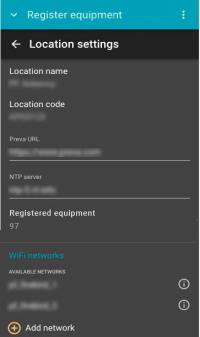Equipment status
Install status on the card
After the PrevaSync card installation, power up the machine and wait for the four LED lights to appear on the card.
- Solid Red (Power LED) – Located near cable connector. Indicates, the power cable is connected to a power source.
- Solid Green (CSAFE LED) – Located near cable connector. Indicates CSAFE connection.
- Blinking Green (Heartbeat LED) – Located on opposite side from cable connector. Known as the heartbeat light, a blinking green indicates the network card is functioning.
- Solid Red (Cloud Connection) – Located on opposite side from cable connector. The red light blinks while the card is connecting to the network. When the light is solid, the card is successfully communicating with the cloud. Allow 5 to 15 seconds to connect to the cloud after power up.
Connectivity status on the App
As the LEDs light up, review the status of the equipment on your PrevaSync app.
| Icon | Status |
|---|---|

|
Bluetooth, appears when card is powered and in range of your mobile device. |

|
Device is configured, Wifi not connected. |

|
Wifi connected, not connected to cloud. |

|
Cloud connected and device is ready. |

|
Set up complete, cloud and wifi connected. Equipment is communicating with Preva Business Suite (PBS). |

|
Device error. Indicates CSAFE error. |
Installation progress
To view the total number of equipment networked at a location as installation progresses:
- Tap Location Settings from the menu, then General Information.
- In the Registered equipment field, the total number of units displays.